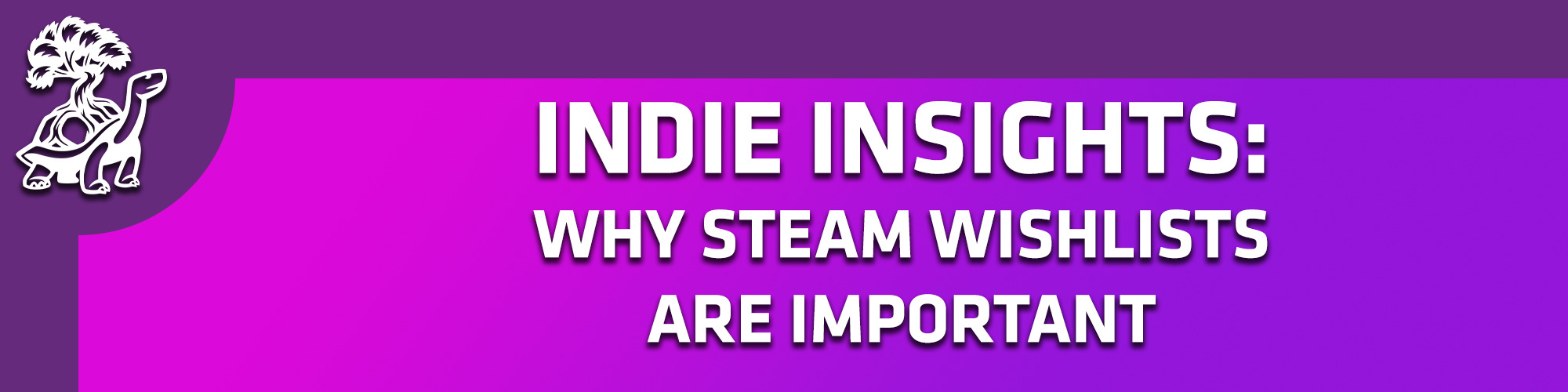So you and your team have been developing your game for months – maybe even years – and you’ve got your store page up on Steam. You’re all set until it’s time to launch, right?
Those of you who are nodding their heads “yes” to that question, then this article is for you. Sure, you could just focus on devoting your time and resources towards developing that kickass game. But by ignoring your newly decorated and live store page, you’re missing out on a huge opportunity that could greatly impact the success and sales of your game! That opportunity is ensuring that your game lands in the wishlists of as many people as possible. Let’s talk about Why Steam Wishlists Are Important (And Tips Surrounding It).
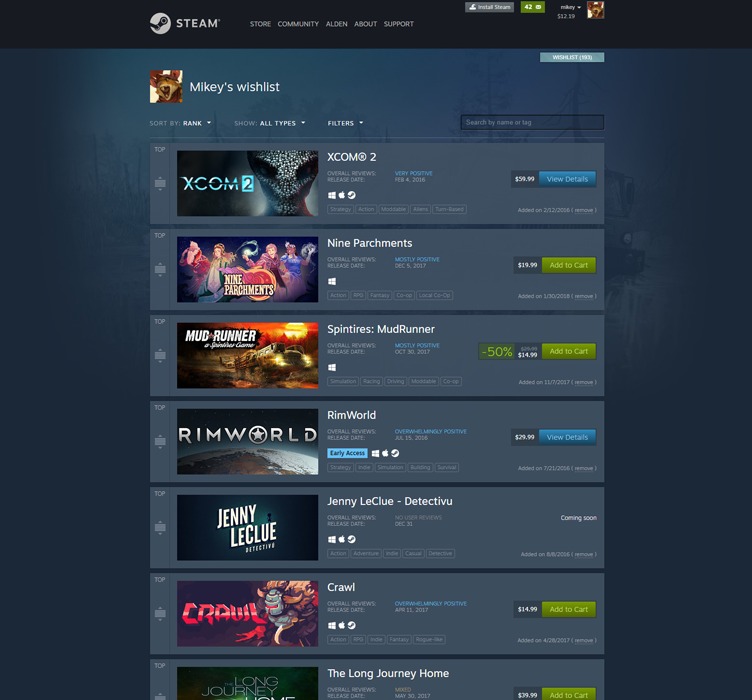
What is the Steam Wishlist?
Let’s begin with the first obvious question – what in the heck is the Steam Wishlist? Simply put, it’s a Steam user’s way of curating a lineup of games that they’re interested in – whether it’s to stay updated on a game’s release, to buy a game when it’s on sale, or simply to track for whatever reason.
How does it work?
Another excellent question! Once a users have wishlisted your game, email notifications are sent out to them dependent on a number of trigger actions related to your game. The main trigger actions are:
- Product Launches (Release or Early Access)
- In instances when a user has wishlisted before your game enters Early Access, they will receive a notification for EA and then a second one notifying of Release
- Promotional Discount
- Discount must be at above 20%, available for over 8 hours, and the sale must not be over one week old
Emails are typically sent out within a few hours of your product’s release or discount. The timing of notification will be longer during high volume email periods. Take note that Steam makes use of an email cooldown; users can receive an email about your product’s sale or even “now available” for launch, but will not receive any other emails for a week-long period until after this cooldown has passed. Another point to consider is that only users who have verified their emails with Steam will be able to receive notifications from their wishlisted games, while others may have configured their settings to not receive these kinds of emails. Check out the document on Steamworks for all the details.
What can we do with this information?
Having the knowledge of how Steam operates with sending out emails, this does give us some points on what we can consider when it comes to prepping our games for release:
- Stagger your key moments that would trigger Steam to send out email notifications to those wishlisters, without possible chance of them missing out on one of your updates
- Plan ahead for setting your game’s release date so as to not coincide with the launch of a bunch of others titles, or a period bound to have sales going on
- This is important for ensuring that your email isn’t being delayed due to congestion, but also highlights your game more in these user curated wishlist emails if everything else on their wishlist isn’t trying to get their attention as well
- Don’t stress out too much – users are autonomous and we can never know about that variable of who is or isn’t receiving notifications for one reason or another
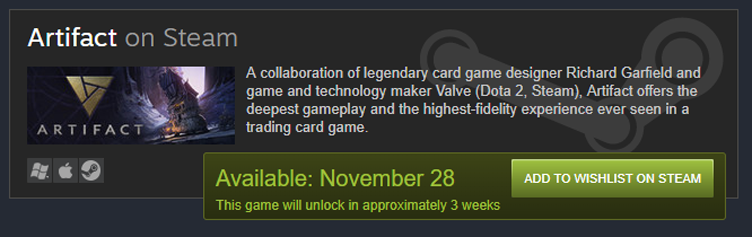
Why are Steam Wishlists important? (i.e. Why should we care?)
Time to answer that question we asked at the beginning of this post! In a few words, Steam Wishlists equal sales. The number of wishlists your game is on has both a direct and indirect impact on how your game does.
- Users who have wishlisted your games will generally be your first group of users to convert into sales by being the audience to buy your game at launch
- The number of wishlisters you have has an effect on how Steam’s algorithm features your game – essentially determines whether your game is “viral”
- Top Wishlists (includes pre-launch and unreleased titles)
- Capsule Features
- Hero Banner Features
Now of course, we can’t assume that our wishlist number directly converts 1:1 for sales – oh, how great that would be for our games and thinking about this whole thing. However, according to this article, it postulates that 1 wishlist converts to about 0.5 sales. This at least gives us something a little more tangible to work with.
For featuring, the necessary number can vary for a variety of different factors, but a Valve rep at GDC 2018 stated 50,000 wishlists to be a good number to aim for. Whether you’re aware of it or not, featuring of any sort on Steam’s website will probably be getting your game out there faster than you can yourself, short of your game going viral pre-launch or with the help of an influencer. With how many games are being released on Steam, it’s easy for any game to get lost in the shuffle. Making it easier for your game to be seen, in addition to the very scientific concepts of FOMO and bandwagoning, you can expect an even larger number of people picking up your game during that first week. During this critical period without featuring, you can safely assume that a good amount of people aren’t going to spend their time digging around to find that hidden gem.
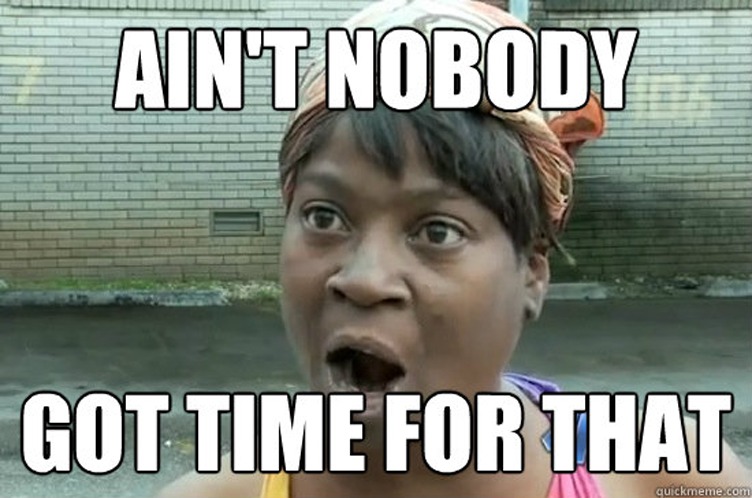
This shows us that we need to work a little bit harder to push for users to click that wishlist button, as the rate of success of your game at launch and the first week is exponential. By putting in the legwork of marketing and really pushing the store page, you are actually setting the groundwork for success.
Wishlist Tips
- Start early – as soon as you have all your ducks in a row to launch your Steam page and put up “Coming Soon”, you are ready to start gathering those fans
- Highly encourage your existing communities to wishlist your game on Steam
- Prioritize the Wishlist as your Call to Action
- Include the Steam widget to your websites and social pages for easy external access
- Utilize your store page’s real estate to have as many chances to entice that potential wishlister
- Make a kickass trailer for your page
- Work with influencers to help get your game out there
- Share your game with other communities and other developers
- Use data and trends to guide your future decisions – data after a sale or promotion can help you see what type of communication is generating the most interest for both sales and wishlists
- Steamworks allows you to see data on wishlist conversions, allowing you insight to process at work