Fifteen years ago, anyone launching an indie game would have needed to make a Facebook. Ten years ago, they’d need Twitter. Five years ago, they’d need Instagram. Today, every marketing expert in gaming is going to tell you to set up a Discord server for your upcoming indie titles, whether it’s a thoughtful adventure game, intense multiplayer action shooter or gorgeous 2.5 platformer. Welcome to the Dissecting Discord series, a smattering of short blogs to help indie devs set up their Discord servers for success. In the last installment, I went over my philosophy for using Roles in a Discord server successfully. In today’s blog, I’m going to outline how we approach channels and categories to organize your server for maximum efficiency.

Even frivolous conversations have a big benefit for your server.
What is a channel?
Ultimately, Discord is about conversation. You type a message, you send it to another person. Boom. Conversation. Roles allow you to organize the people in that conversation. Channels, meanwhile, allow you to organize the messages that get typed. Depending on how you set up the core functionality of each channel, the message might be quick responses, topical updates, flowing paragraphs of fiery conversation, or prohibited entirely.
Channels have front end and back end functionality. Front end functionality includes everything that players see, from the channel name to its topic to whatever category it’s in. Back end functionality includes everything that players don’t see – permissions dictating what someone can see, post, upload, tag or react with inside of a channel, for example.
Front end functionality is important because it guides players to the correct channels to have the appropriate conversations. Imagine that the story for your game relies on its mysteries and twists and turns. If you create a channel for players to discuss the story after they beat the game and know what happens, you might want to label it #spoilers. You might also want to include a line in the channel topic: “For discussion of all the twists and turns in the story.” You could then drop it down into the Extras category to differentiate it from the more casual channels on your server. Just the existence of that channel implies certain norms and rules for your server. If people see a spoilers channel, it implies that spoilers aren’t welcome elsewhere. When two players have a conversation about the ending and get told by a third to take it to #spoilers, that’s the front end functionality of your server dictating the conversation. Putting the appropriate labels on your channels and categories helps you direct the flow of conversations in your server.
Back end functionality, on the other hand, is a more forceful way to control players. If you have moderators that you know will need to have conversations with one another privately, use back end permissions to make sure rank and file members of the Discord can’t see #modchat. If you’re worried that someone just joining the Discord will start pinging users with @everyone or @here pings, disable the use of those pings in your introductory channels. If you want to keep conversations about your announcements out of your #announcements channel, make sure that players have visibility into it but that they can’t post there. If front end functionality implies rules about your server, lightly guiding users to follow those rules, back end functionality explicitly enforces them. Average users in your Discord might not keep spoiler conversation to the #spoilers channel. Average users in your Discord will not be able to see #modchat, period.
There are plenty of tools at your disposal when crafting channels and each one has a specific purpose for your server.
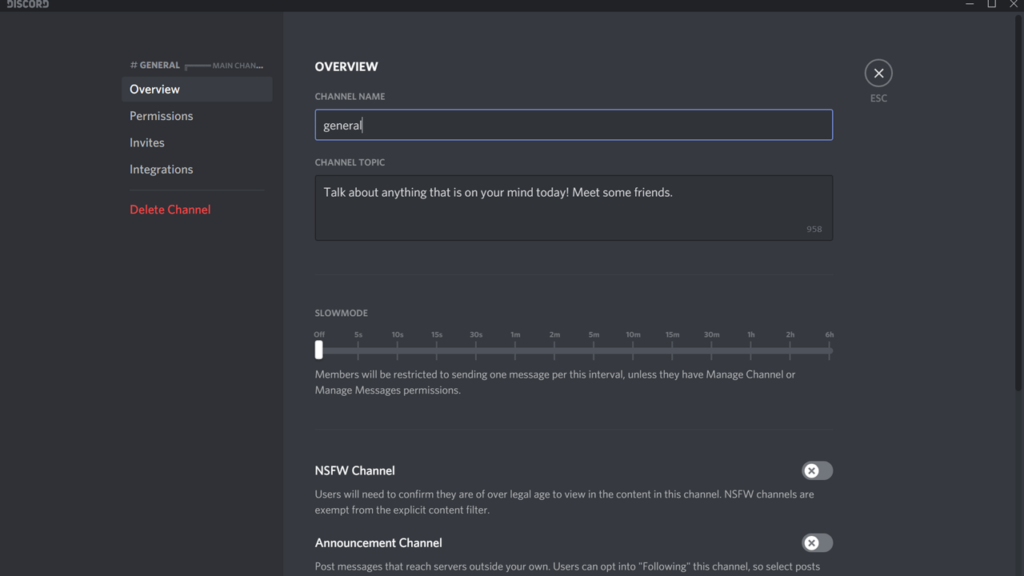
A look into the back end of a Discord channel
How should you use channels?
I have three guidelines that I follow in the Akupara Games server. First, I want the Discord’s channels and categories to be legible and easy to understand. Second, I want to use front end functionality to direct the flow of conversation on the server. Third, I want to use back end functionality to organize the server and its users.
Legibility when it comes to Discord servers can be harder to find than you might think. Have you ever entered a server with channel names like #chew-on-this or #the-parlor? At a glance, can you recognize what those channels’ purposes are? What kind of posts go in there? It’s surprisingly common to see these sorts of esoteric names in official servers. As a rule, I avoid them. #chew-on-this, by the way, was the channel for food pictures. If you made a beautiful cake or plated an amazing lasagna and wanted to show it off, you’d post a picture in that channel. As far as I’m concerned, the answer to those sorts of channels is to just call them what they are. It’s #food. It’s #music. It’s #movies-tv. These are great channels to have and I’d highly recommend including them as some of the basic, default channels that all users see. They’re there to be relatable and give your users an opportunity to connect about their favorite bands or actors, not just your games. But if your goal is to make that connection, hiding that behind harder to parse channel names doesn’t pay dividends. It makes your server seem standoffish and keeps people from engaging in content they otherwise would have. As an aside, I also keep roles and categories as legible as I can as well. You want to piggyback on the common understanding that players will have about Discord, not force them to memorize new names for channels they’ve seen in other servers elsewhere.
Above, we talked about what front end functionality is for channels. Here’s how I use it. The first channel at the top of our main category is #general. Just like general chat in an MMORPG, this chat is for anything and everything, but most commonly it serves as a place for people to land on the server and start talking. Getting someone to join the server is one thing. Getting them to chat is another. Giving them a place where they can talk about anything at all? It breaks down as many barriers of entry as possible. From there, we have a couple specialized chats – #gaming for talking about games, #food for talking about food, all the way down the line. These channels help keep conversations directed so that folks aren’t talking over one another. If I want to ask opinions about the latest season of The Mandalorian, doing so in #movies-tv means I’m not stepping on the toes of the conversation happening in #general. Finally, I include a channel topic in each of these just to make sure their purpose is intensely clear. For instance, we have an #industry-advice channel on the Discord for indie devs to ask us professional questions about the business. That channel includes a topic: “Questions answered and advice given for everything in the games industry.” This helps clarify: If you have a question, ask it here. If you have advice for other devs, post it here. Channel topics allow you to get a bit more specific and help users post the right content in the right channels.
Back end functionality, on the other hand, I mostly use to gate visibility in the server. I think about two types of channels in this sense: broadcast channels and conversational channels. #rules and #announcements would be obvious examples of broadcast channels whereas #food or #movies-tv would be obvious examples of conversational ones. A broadcast channel is one that users can always see but not talk in. If I want to announce an upcoming title or event without users bombarding the channel with questions and pushing that event out of view, I’ll post it in a broadcast channel. If I want to have a conversation about an upcoming title or event, I’ll post in #general to actually have a flow of conversation. Broadcast channels want their messages to stick around and be seen without being bumped by conversation, so I limit the posting privileges of players. For conversational channels, I will always pair visibility with permission. If a user can see the channel, they can post in it. There are plenty of channels that a user might not be able to see. If you give #content-creators a place to talk with one another about being content creators, that channel shouldn’t be visible to average users that don’t have those posting permissions. But those channels are few and far between. We have roles in the Akupara server for Spinch and Mutazione, some of our most popular games. But anyone in the server can chat in the #spinch or #mutazione channels. I want to provide as few barriers for folks engaging in our Discord as possible which means leaving posting permissions relatively open and unconfined.
In the last three articles, we’ve talked a lot about how to set up a Discord server and what to expect when preparing one, but next time I think we should get our hands dirty. How do we use Discord? How do we engage our users in it? What kinds of topics and questions do we field in it? What kinds of conversations do you want to have in it? Those kinds of tactics and strategies will be on display when the next blog in this series releases.
Until then, thanks for reading! As always, you can connect with us on Twitter, Facebook, Instagram or (obviously) Discord!
