Every game developer hopes they can release a game without a single bug found. Unfortunately, the reality is that every game will have bugs no matter how much time and how many resources are put into bug searching and fixing.
Most publishers will have a dedicated QA team that takes pride in searching and finding many game breaking bugs before the launch of each game we release. Each platform a game releases on gets hours upon hours of testing for every new build that the game gets, whether pre-launch or post-launch.
Writing a good bug report helps the developers reproduce the bug and track down its cause . Today, I want to break down what goes into a bug report that best communicates with the developers.
Let’s start with an example: I’m going to break down one of the bug reports I did when I worked in QA on one of the DLC for our titles, Rain World: Downpour. It featured some troublesome slugpups.
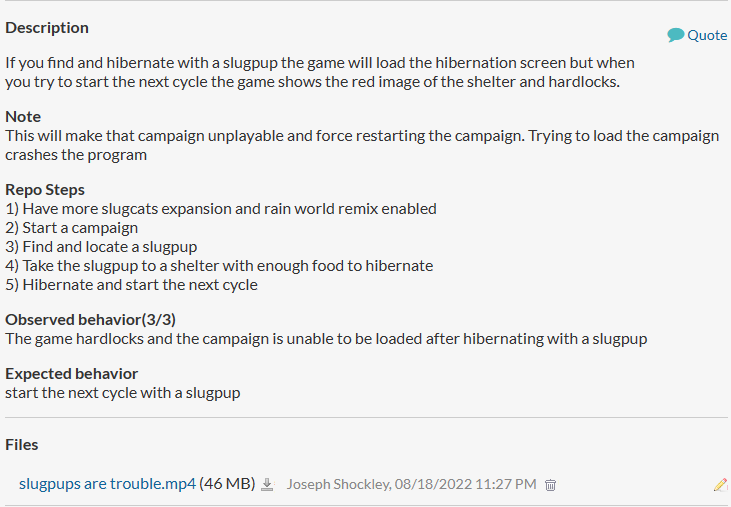
Describing the bug
The first part of any bug report is describing the bug that you are experiencing. This is where you want to talk about what platform you are on and what game version you are playing on.
In Rain World, you can find and take care of slugpups in the game. In an early patch before launch, I had found a slugpup and took them to a shelter to hibernate with them. However, doing that hardlocked the game and the campaign for that save became unplayable. I learned this was consistent by restarting the campaign, finding slugpups, and trying out different shelters to hibernate in.
“If you find and hibernate with a slugpup the game will load the hibernation screen but when you try to start the next cycle the game shows the red image of the shelter and hardlocks.
Note
This will make that campaign unplayable and force restarting the campaign. Trying to load the campaign crashes the program”
Repo Steps
The biggest thing is to gather the steps you took leading up to the bug. This helps the developers reproduce the bug and investigate the cause of how it occurred in the first place. Basically, you explain what happened leading up to the bug. As many steps as you can remember leading up to the bug. Sometimes something that happened 10 steps ago was the main cause behind the issue, which is why it’s so important to be thorough. Repo steps should be written as if the person that is reading your bug report doesn’t know much about the game.
Rain World: Downpour has different parts of the DLC that you toggle in-game. I included that as the first step for all the bugs I reported so that it could be narrowed down to a certain section of the DLC. If I saw that this was happening to a certain slugcat, I would have included that in the “Start a campaign” step to direct the developers to the correct campaign to choose.
“Repo Steps
1) Have more slugcats expansion and rain world remix enabled
2) Start a campaign
3) Find and locate a slugpup
4) Take the slugpup to a shelter with enough food to hibernate
5) Hibernate and start the next cycle”
Observed/Expected behavior
This section is where you talk about what you observed and what you were expecting when you did those steps. Sometimes, it is pretty obvious what you observed and you can just summarize what you described the bug as. Other bugs, though, it might be harder to know exactly what you are saying is a bug without talking about what you observed. This is a good place to explain how often you experience that bug or about what percentage you experienced that bug when you did the repo steps.
I tested this three times changing small variables like shelter location and managed to get these results every time thus “3/3” This bug was a really bad one that hardlocked the game plus made the save unable to be loaded due to the slugpup being in the shelter with you when you sleep.
“Observed behavior(3/3)
The game hardlocks and the campaign is unable to be loaded after hibernating with a slugpup
Expected behavior
start the next cycle with a slugpup”
What files to upload?
Screenshots and videos can be very helpful in understanding what the bug you experienced. If the game gives you logs, then those logs could be instrumental in tracking down the cause. Some games will overwrite the log the next time you restart the game so it is important to grab those logs before you start the game again if possible even if you can’t upload them to the forum. Many developers and community managers will give you an email or different platform for you to be able to send the logs.
For the bug report, I uploaded a video of the game hardlocking after collecting and hibernating with a slugpup.
Thanks for taking the time to read! Whether you use this information to try to get into QA or to improve your own bug reports I hope that this was useful for you. If you have any questions feel free to come to our Discord and speak with us!
